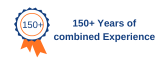Kensington #33972 Sd3500V Universal Usb 3.0 Dual 2K Docking Station - Hdmi/Dvi-I/Vga - Windows/Mac
Ultra-thin laptops and 2-in-1 convertibles like the Microsoft Surface Pro offer great mobile productivity and sleek good looks. But that also means they usually come up short on connectivity ports. As a result, you’re constantly plugging and unplugging peripherals. That’s where the SD3500v USB 3.0 Universal Docking Station comes in. It turns one USB port into six so you have access to all your peripherals, including keyboard, mouse, printer and external hard drive. And with dual HD video output, you can add two external monitors to boost productivity. The dock’s two USB 3.0 ports support super-speed data transfer of up to 5 Gbps.
FEATURES
- Best for: USB 3.0 Laptops, Ultrabooks & Windows Tablets and Monitors that support up to 2K
- Connection technology: USB 3.0 (DisplayLink)
- Compatibility: Windows 7 or above, macOS 10.14
- No of monitors supported: 2
- Video ports: 1 x HDMI v1.2 and 1 x DVI-I (DVI-to-VGA and DVI-to-HDMI supported with included adapters)
- Resolution: Single Monitor: 1920 x 1200 @ 60Hz and Dual Monitors: 2048 x 1152 @ 60Hz
- DisplayLink driver installation required Download software from Kensington.com or via Windows update.
- Warranty: 2 Years
EXTENDED FEATURES & BENEFITS
Connect two additional screens with 1 DVI Out & 1 HDMI Out
Expand your workspace by adding additional monitors. Connect your DVI monitor to the DVI port or use the included DVI>VGA adapter to connect your VGA monitor. If you've got an HDMI monitor, you can connect directly into the HDMI out port. You can also connect a second HDMI monitor to the DVI port using the included DVI>HDMI adapter. You can run both the DVI and HDMI ports simultaneously.
Extend Mode
Extend your workspace by making it bigger. Extend mode allows you to share your whole desktop across multiple screens. Ideal for improved productivity by working with, and viewing, multiple applications at the same time.
Clone Mode
Allows you to replicate the same content on your second display as you do on your master display.
2 Front USB 3.0 Ports
Two fast and powerful USB 3.0 ports are positioned on the front of the dock for when you want to charge a phone or tablet, or transfer data from another device. Headphone and microphone input ports are also conveniently within reach when they’re needed.
4 Rear USB 2.0 Ports
Connect all your peripherals with 4 USB ports. These ports are strategically located on the back of the docking station to help keep your printer, keyboard and mice cables or wireless dongles hidden from view.
Display Settings Software
Our intuitive display management console sits on your applications bar and allows you to easily switch between display modes, change the master monitor or adjust alignment and position of your screens. Our corporate install support provides for mass installation via the Microsoft server.
Add more screens
You can hook up even more monitors using a multi-display adapter, which is available separately. These connect into one of the six USB ports and can be used with DVI or VGA monitors.
Free Kensington DockWorks™ Software
Enables the best connection, performance and security from your Kensington dock.
COMPATIBILITY
- Windows 7 or above,
- macOS 10.14 or above
SPECIFICATIONS
| Connection technology |
USB-A (DisplayLink) |
| Driverless |
No |
| Number of Screen Outputs |
2 |
| Video ports |
HDMI, VGA, DVI-I |
| Maximum resolution |
2K |
| Operating system(s) |
macOS, Windows |
| Number of USB ports |
6 |
| USB fast charging |
No |
| Docking station family |
The Task Master |
| DockWorks |
Yes |
| Best For |
USB 3.0 Laptops, Ultrabooks & Windows Tablets and Monitors that support up to 2K |
| Colour |
Black |
| USB-A ports |
2 x USB 3.0 Ports (front) supporting 5V/0.9A (does not support fast-charging) |
| Audio |
1 x 3.5mm microphone port (front), 1 x 3.5mm headphone port (front) |
| Data transfer speeds |
Supports up to 480Mbps on USB 2.0, and up to 5Gbps on USB 3.0 |
| Ethernet Speed (Mbps) |
1000, 100, 10 |
| Maximum resolution supported |
Single monitor: 1920 x 1200 @ 60Hz and Dual monitors: 2048 x 1152 @ 60Hz |
| Period of Warranty |
2 years |
| Plug & play |
DisplayLink driver installation required |
| Security slot compatibility |
Kensington Security Slot |
| Video output |
1 x HDMI v1.2, 1 x DVI-I (DVI-to-VGA and DVI-to-HDMI supported with included adapters) |
| 4K support |
No |
RESOURCES
About Kensington:
Kensington The Professionals' Choice™ Kensington The Professionals' Choice™ Kensington The Professionals' Choice™
Kensington is a leader in desktop and mobile device accessories, trusted by organizations around the world for nearly 35 years. Kensington products empower people to be more productive and create content at the highest levels. In both desktop and mobile environments, Kensington’s extensive lineup of award-winning products provide trusted security, desktop productivity innovations, and ergonomic well-being.
Our tradition holds us to high-quality standards for development. Our commitment to our customers means that the details matter. Our core competencies in engineering, industrial design, product quality, and responsive tech support make Kensington The Professionals’ Choice™.
Engineering — Design for Compatibility
We look for common platform opportunities to ensure compatibility wherever possible. Across the Kensington product portfolio, systems and hardware, we design to make things work well together.
Industrial Design — Every Product Is Professional Grade
Our Industrial Design team creates professional-grade products that can survive in business applications, and that fits in seamlessly to productivity environments. This means you’ll look like, and feel like, a professional when using Kensington products.
Product — Details that Matter
Whether it is a complex or simple product, we care about the details. We strive to ensure all our products have that extra ingredient or feature to make our product that much better.
Tech Support — If You’re Working, So Are We
Support when you need it. Our technical support team understands and serves professional use cases. Around the globe, every customer is treated as a professional and gets the benefit of an always-on tech support team.
Quality — Tested, Proven and Reliable
The Kensington Quality Engineering team has three decades of experience in high-volume manufacturing of hardware IT products. Rigorous test cycles help us build great products with robust components. We test above industry standards. This ensures our end-users receive a higher-quality product over the long haul.
Kensington is the inventor and worldwide leader in laptop security locks, the acknowledged leader of Trackball innovation and offers a broad range of premium-branded desktop productivity solutions.